How does it work?
1. Download the TeacherActive app by scanning the QR code on your phone (if viewing on desktop) or clicking here.
2. Create an account, if you're already registered with us, make sure to use the same email that you used to register.
3. If you aren’t registered with TeacherActive you can still download the app, but you won’t be able to access the availability section until you register.
4. Toggle the switches to update your morning and evening availability for the next three weeks to confirm when you want to work.
5. Tap the My-Progression button to access the full video library and gain certificates to support your CPD evidence.

 Get the app
Get the app
 Register CV
Register CV